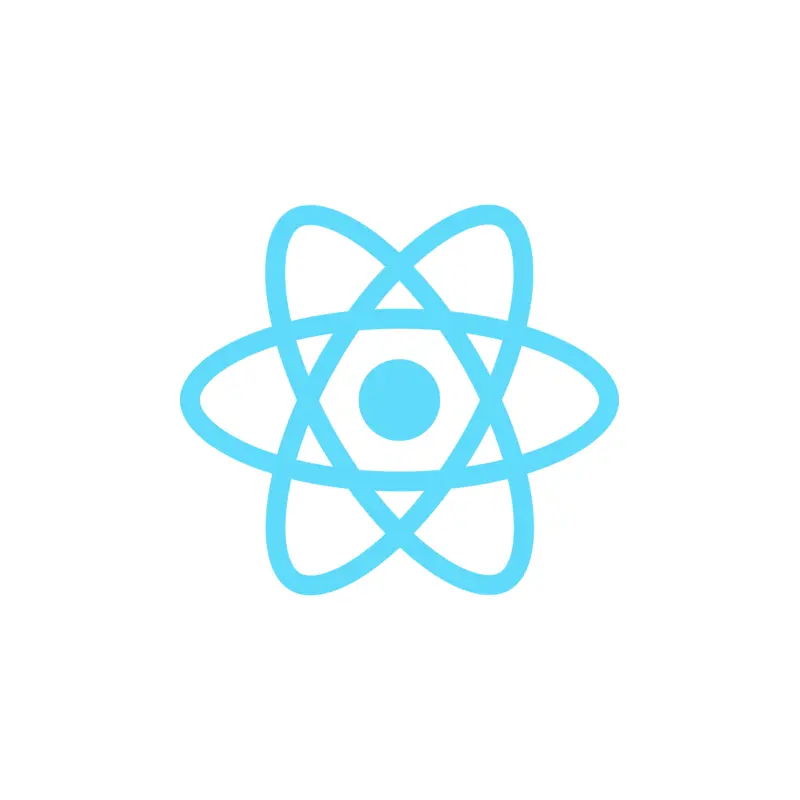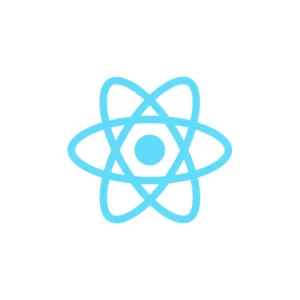This is a beginner-friendly course designed to introduce you to the world of React, a powerful JavaScript library for building dynamic and interactive web applications. Whether you’re new to web development or looking to enhance your skills, this course will provide you with a solid foundation in React. You’ll learn the core concepts, set up your development environment, and build functional components, ultimately creating a fully functional React application by the end of the course.
Course Objectives:
- Understand the fundamentals of React and why it’s widely used in web development.
- Set up a development environment and create a new React project.
- Gain proficiency in JavaScript essentials required for React.
- Learn to write and use JSX, the syntax extension for React.
- Build and manage React components, including functional and class components.
- Handle component state and lifecycle methods effectively.
- Manage user events and form inputs in React applications.
- Apply conditional rendering and list rendering techniques.
- Style React components using various approaches.
- Introduce React Hooks for managing state and side effects in functional components.
Lesson Breakdown
Lesson 1: Introduction to React
Learn what React is and why it’s a powerful tool for building dynamic web applications. Understand the basics of how React works, including the concept of components and the virtual DOM. Gain insight into why React is popular and the problems it solves.
Lesson 2: Setting Up Your Development Environment
Set up your development environment for React by installing Node.js, npm, and Create React App. Understand the basic project structure and how to run your application locally. Get ready to start building with React.
Lesson 3: JavaScript Fundamentals for React
Cover essential JavaScript concepts such as variables, functions, arrays, and objects. Learn ES6 features like arrow functions, template literals, and destructuring, which are commonly used in React. Build a solid JavaScript foundation to proceed confidently with React.
Lesson 4: JSX – The Syntax of React
Dive into JSX, the syntax extension that makes writing React components easier and more readable. Learn how JSX translates to JavaScript and how to use it to create elements. Explore best practices for using JSX in your projects.
Lesson 5: Understanding Components
Understand the building blocks of React applications: components. Learn the difference between functional and class components and how to create them. Discover how to pass data between components using props.
Lesson 6: State and Lifecycle in React
Explore the concept of state and how it allows you to create interactive components. Understand the lifecycle of a component and how to manage it using lifecycle methods. Learn how to update state and respond to user interactions.
Lesson 7: Handling Events in React
Learn how to handle user events like clicks, form submissions, and more in React. Understand the importance of synthetic events and how to use them. Practice creating event handlers and updating state in response to events.
Lesson 8: Conditional Rendering
Discover how to render components conditionally based on certain criteria. Learn various methods to implement conditional rendering, including ternary operators and logical &&. Explore how to render lists of elements using the map function.
Lesson 9: Working with Forms
Handle forms in React applications by managing form state, handling form submissions, and validating user input. Learn about controlled and uncontrolled components and when to use each. Build user-friendly forms that enhance your application’s functionality.
Lesson 10: Styling React Components
Explore different ways to style your React components, including inline styles, CSS modules, and styled-components. Learn how to dynamically apply styles based on component state and props. Enhance the visual appeal of your React applications.
Lesson 11: Introduction to React Hooks
Conclude the course with an introduction to React Hooks, a modern feature that allows you to use state and other React features in functional components. Learn about the useState and useEffect hooks and how to manage state and side effects. Refactor class components into functional components using hooks, making your code more concise and readable.
By the end of this course, you’ll have a comprehensive understanding of React and be well-equipped to build dynamic, interactive web applications. Join us in “React for n00bs” and start your journey towards becoming a proficient React developer!