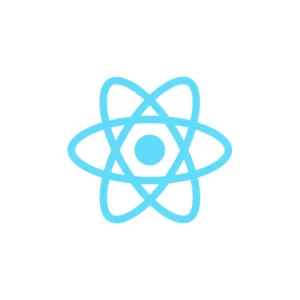“Vue.js: Beginner” is designed to introduce you to Vue.js, a progressive JavaScript framework for building user interfaces. This course covers the fundamental concepts of Vue.js, including components, directives, data binding, and routing. By the end of the course, you will have the skills to create your first Vue.js application and understand the core principles of the framework.
Course Objectives:
•Understand the basics of Vue.js and its architecture.
•Set up a Vue.js development environment.
•Learn to create and manage Vue.js components.
•Explore data binding and event handling in Vue.js.
•Implement routing and navigation in Vue.js applications.
•Understand the use of directives and reactive data.
•Build and style user interfaces with Vue.js.
Lesson Breakdown
Lesson 1: Introduction to Vue.js
Learn what Vue.js is and why it’s a popular framework for building web applications. Understand the key features of Vue.js, including its reactivity system and component-based architecture. Gain insight into the benefits of using Vue.js and how it compares to other frameworks.
Lesson 2: Setting Up the Development Environment
Set up your development environment by installing Node.js, Vue CLI, and creating your first Vue.js project. Understand the basic project structure and how to run your application locally. Get ready to start building with Vue.js.
Lesson 3: JavaScript Fundamentals for Vue.js
Cover essential JavaScript concepts such as variables, functions, arrays, and objects. Learn ES6 features like arrow functions, template literals, and destructuring, which are commonly used in Vue.js. Build a solid JavaScript foundation to proceed confidently with Vue.js.
Lesson 4: Vue.js Components
Dive into Vue.js components, the building blocks of Vue applications. Learn how to create, configure, and use components. Understand component templates, styles, and encapsulation.
Lesson 5: Data Binding and Event Handling
Explore the different types of data binding in Vue.js, including text interpolation, attribute binding, and two-way binding with v-model. Learn how to handle user events and update the view accordingly. Understand the importance of data binding in creating dynamic applications.
Lesson 6: Directives in Vue.js
Learn about Vue.js directives and how they can enhance your application’s functionality. Understand the difference between built-in directives like v-if, v-for, and v-bind. Practice using directives to manipulate the DOM and control rendering.
Lesson 7: Vue.js Lifecycle Hooks
Discover the lifecycle of a Vue.js instance and how to use lifecycle hooks to execute code at different stages. Learn about hooks such as created, mounted, updated, and destroyed. Understand how to manage component lifecycle for better performance and reliability.
Lesson 8: Vue Router for Navigation
Implement routing in your Vue.js application to navigate between different views. Learn how to set up routes, create navigation links, and handle route parameters. Understand how to use Vue Router to create a single-page application with multiple views.
Lesson 9: Working with Forms
Learn how to build and manage forms in Vue.js using v-model for two-way data binding. Understand how to handle form input, validation, and submission. Explore best practices for creating user-friendly forms.
Lesson 10: HTTP Requests and API Integration
Integrate your Vue.js application with RESTful APIs to fetch and manipulate data. Learn how to make HTTP requests using Axios or the Fetch API. Understand how to handle responses, errors, and display data in your application.
Lesson 11: Styling Vue.js Components
Explore different ways to style your Vue.js components using CSS, SCSS, and Vue’s scoped styles. Learn how to apply global and component-specific styles. Understand how to use UI libraries like Vuetify to create a responsive and visually appealing user interface.
By the end of “Vue.js: Beginner,” you’ll have a solid understanding of Vue.js’s core concepts and be able to build your own basic Vue.js applications. This course will provide a strong foundation for further exploration and development with Vue.js.